Ketologger: Deleting an Entry
Reading data is valuable with poking and bleeding involved in capturing it. Ketologger intentionally makes it a bit more difficult to delete readings.
Some people have a bit of a hard time finding the delete button so this post explains how to find it.
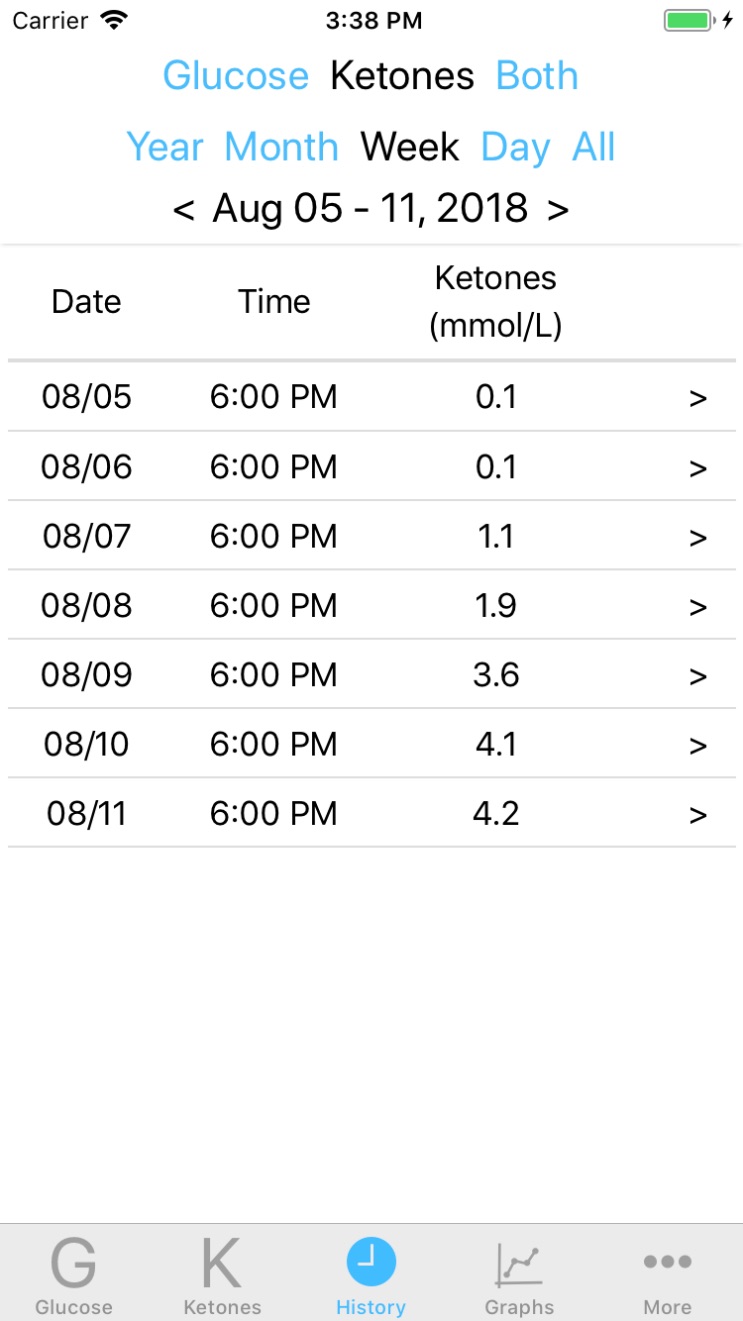
You can edit readings from Glucose or Ketone history screen.
Step one is to head to the Glucose or Ketone history screen. Tap the right arrow next to the reading you'd like to delete. This will take you to the edit screen.
On the "Both" history screen tap direcly on a reading to take you to the edit screen.
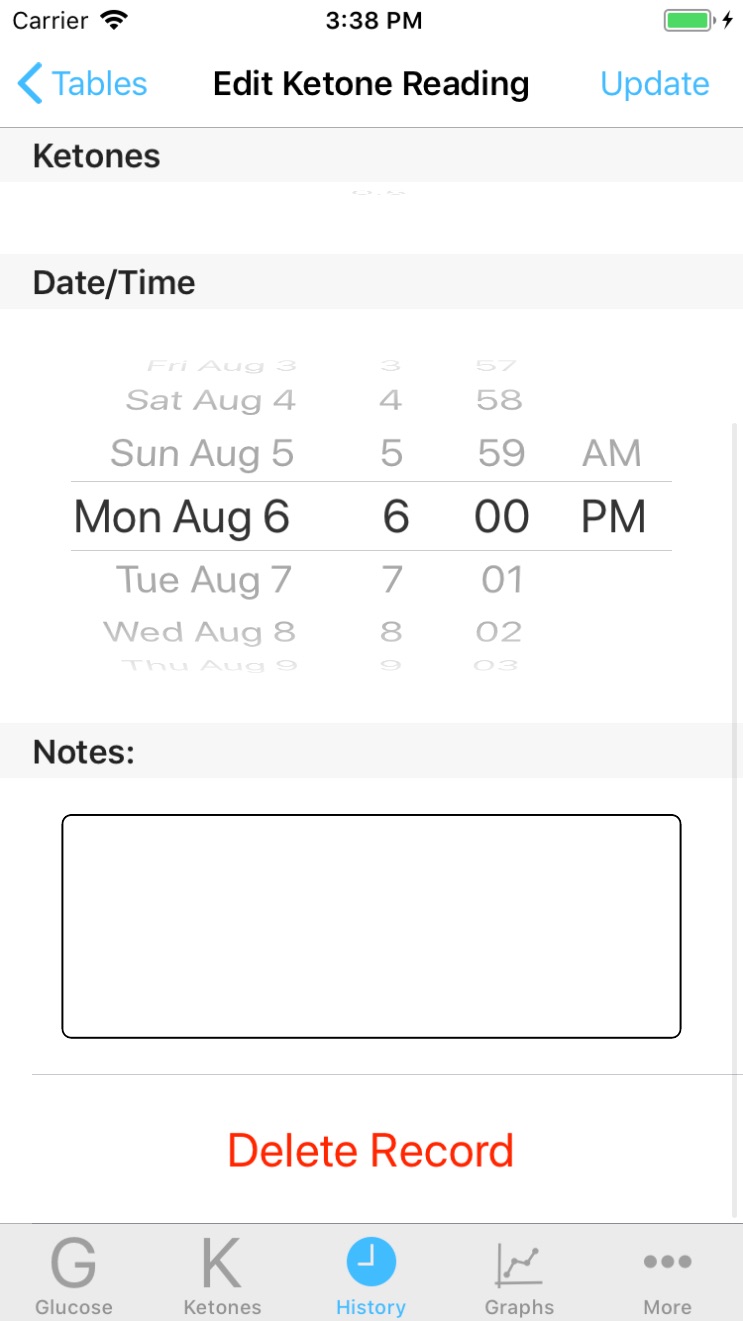
The Ketone edit screen scrolled down to the delete button.
On the edit screen you can just scroll down to the bottom and tap the Delete button.