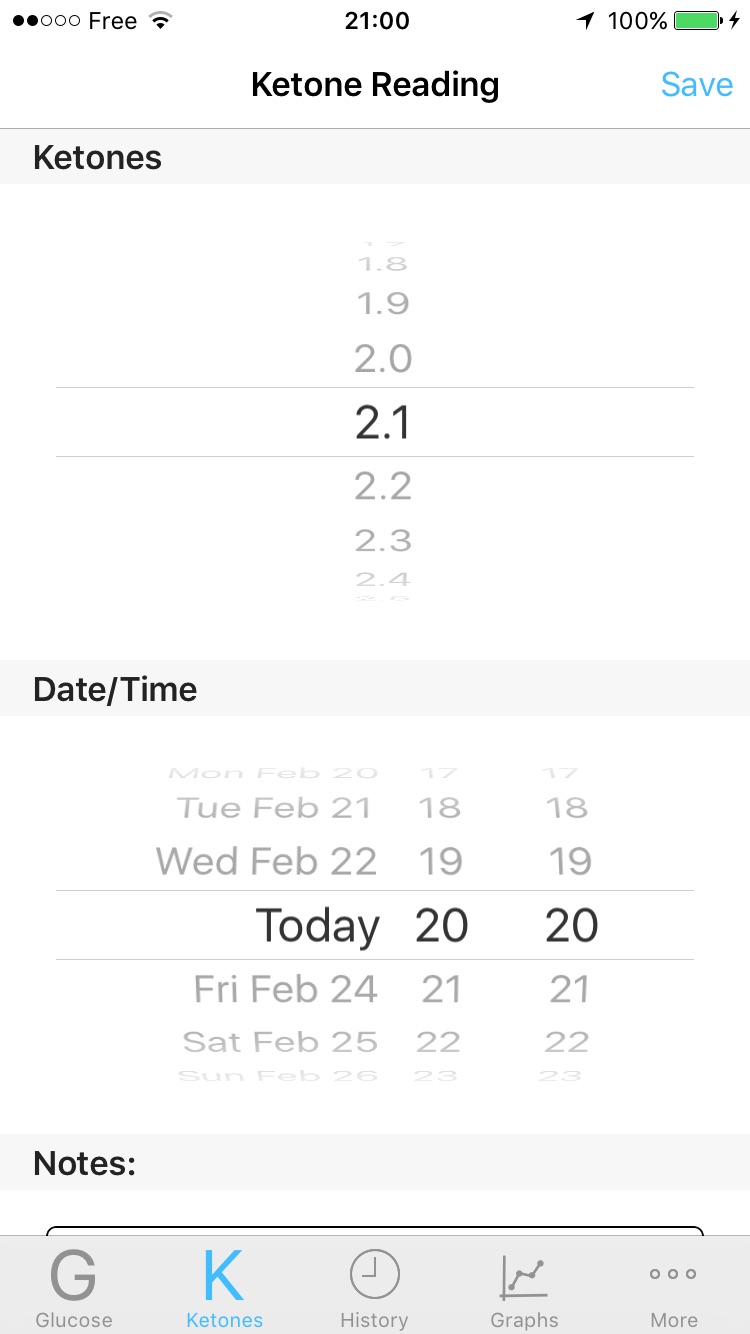
The entry screen is designed to make entering your readings as simple as possible.
Scroll down a bit to enter a note. Notes can be attached to both glucose and ketone readings.
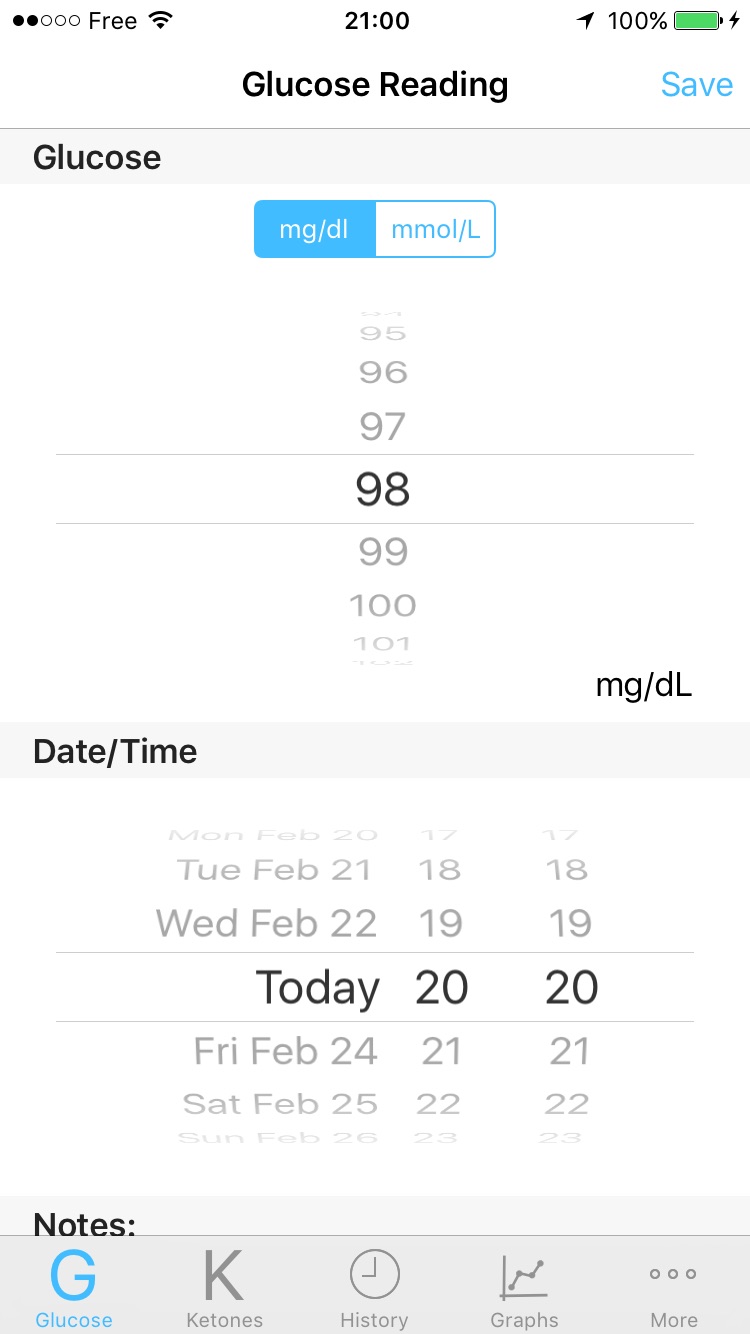
Enter your glucose readings in your preferred unit.
The glucose entry screen can also used as a quick converter between the units. Changing units auto converts the reading.
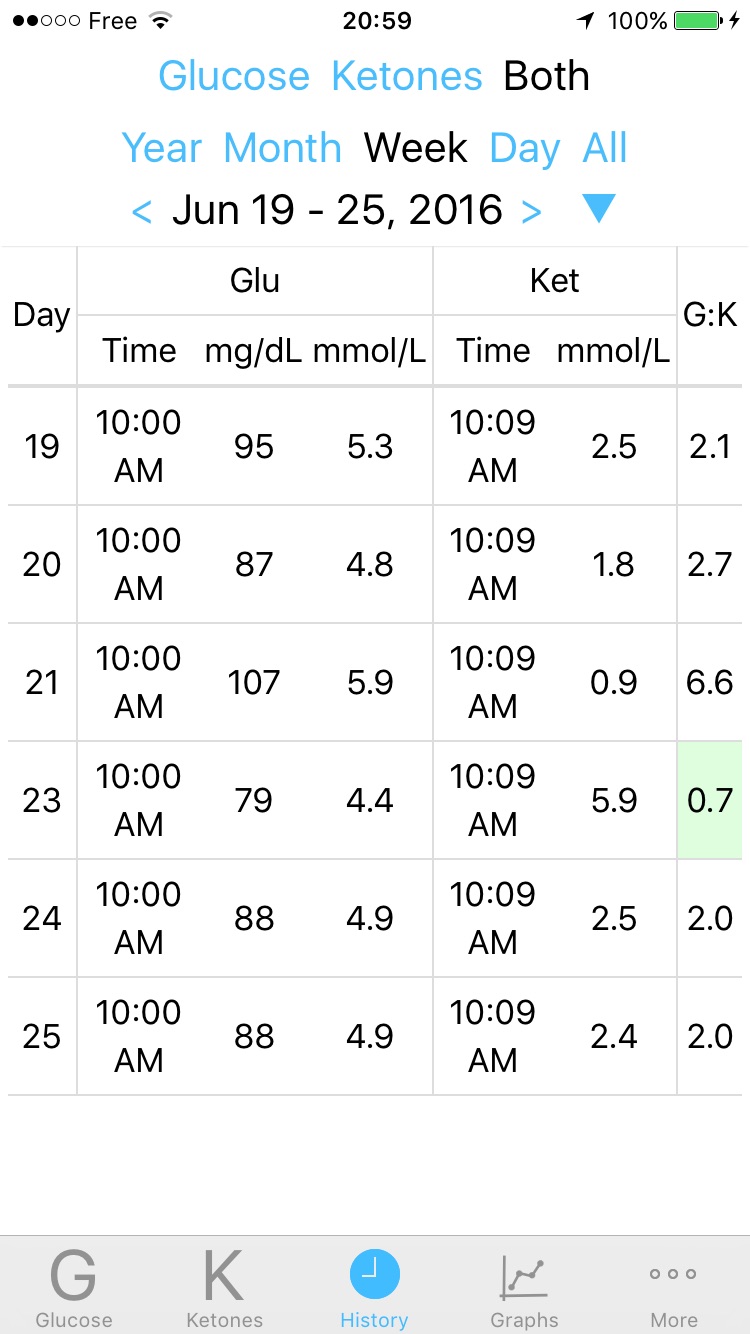
Review the history for Glucose or Ketones individually or together.
When viewed together Ketologger matches up the closest readings by date/time and calculates the G:K / GKI.
G:K is highligted in green when it's less than or equal to 1
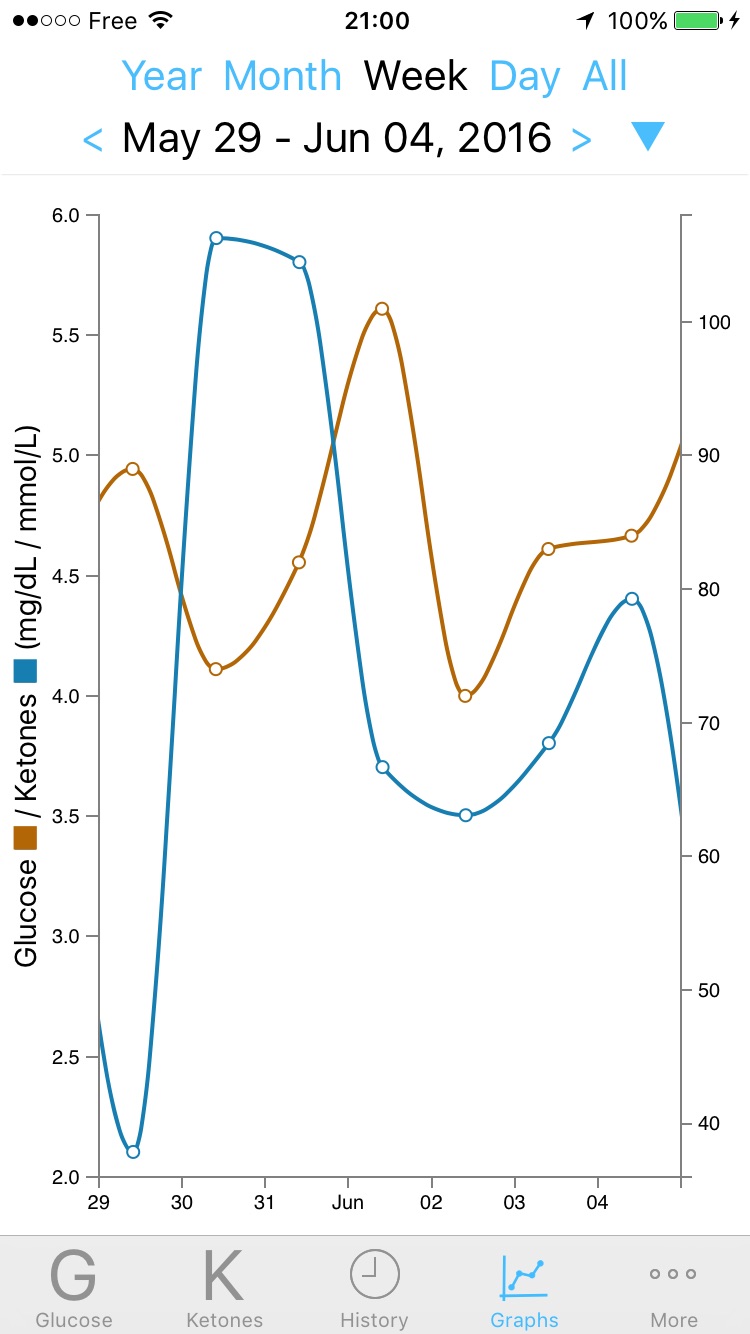
Ketones and Glucose are graphed in mmol/L (auto converting glucose from mg/dL where necessary)
Get a quick visual representation of G:K which is less than one whenever ketones are above glucose
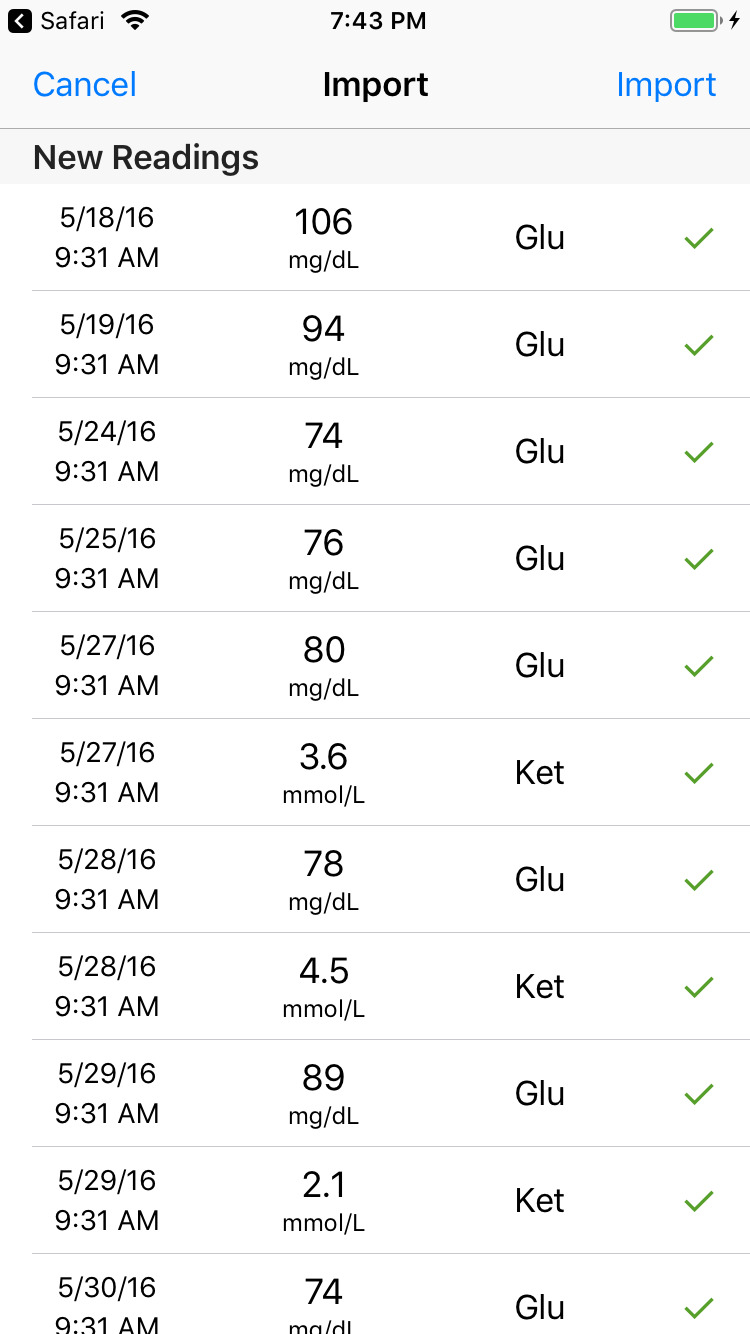
Several data import formats are supported.
Ketologger allows you to import CSV files created by the Keto-Mojo app. Currently files that look like this will work:
Type, Value, Unit, Date Ketone, 0.4, mmol/L, 2018-01-16, 2:03 AM Glucose, 97, mg/dL, 2018-01-18, 3:39 AM
..or..
Type, Value, Unit, Date Glucose, 101, mg/dL, 1/6/18, 11:31 PM Ketone, 0.0, mmol/L, 1/6/18, 11:34 PM
( 24 hour time is also supported in v1.1.1. Eg. 23:21 or 15:39 )
Ketologger can also export readings in this CSV format.
You can also import Ketologger's database snapshot file.
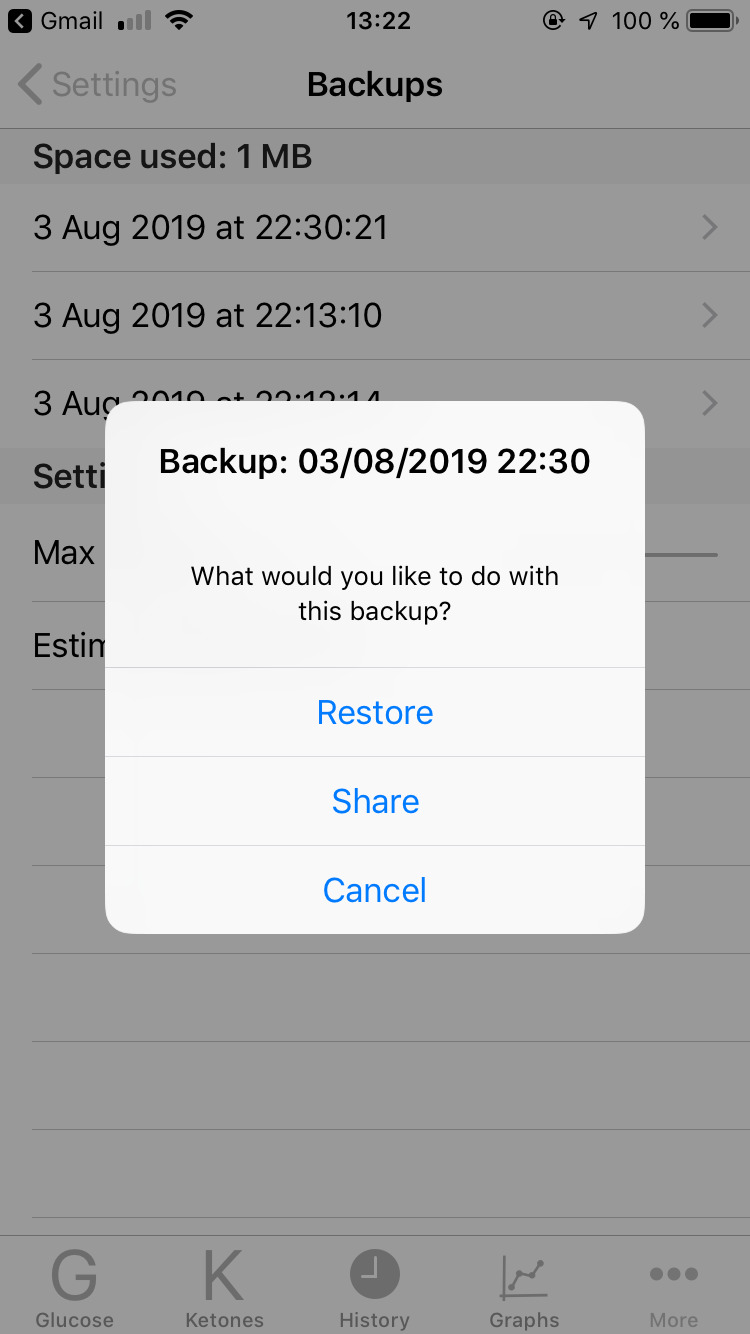
Ketologger manages several backup snapshots of your database.
You can also share or restore each of the database snapshot files.
The database snapshot file can be "shared" with Ketologger to import it.
(Note that the database itself and the snapshots are backed up via itunes or iCloud in the usual way.)
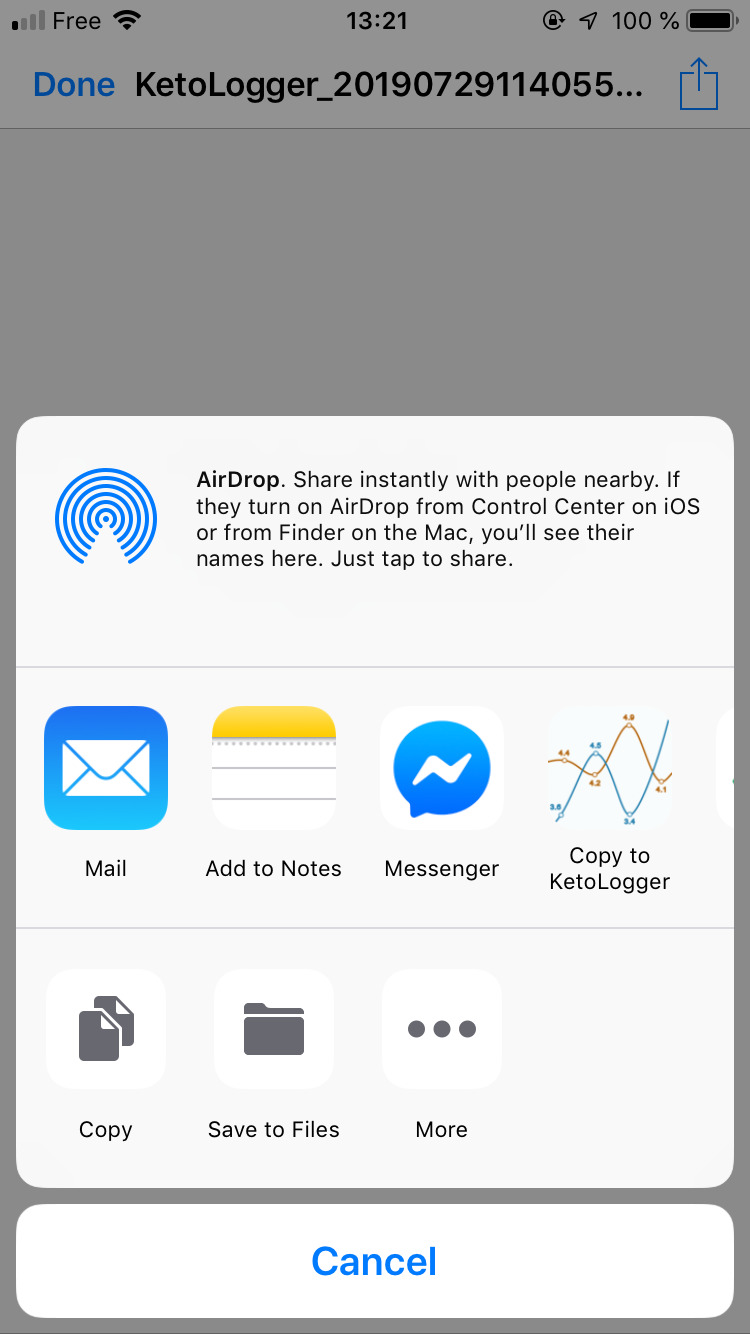
Share the exported CSV file or database shapshot with Ketologger to import it.
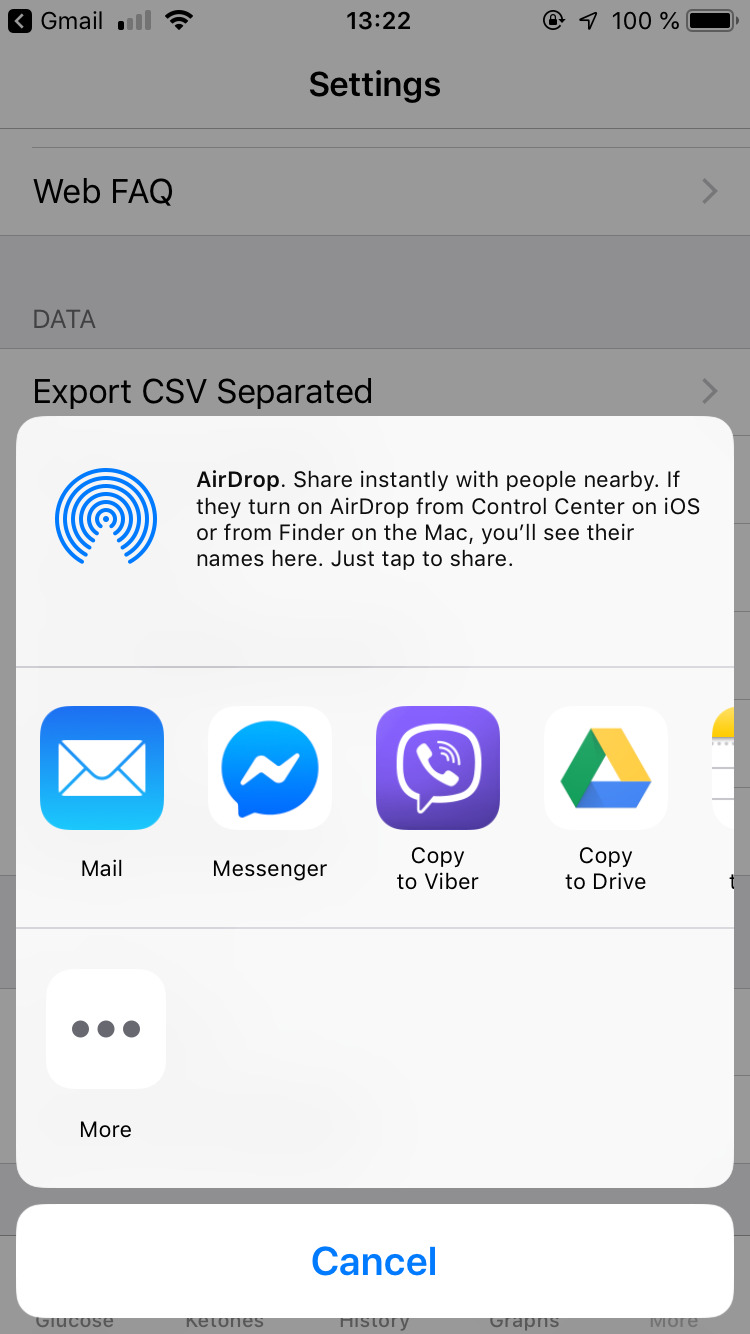
Cloud services like Google Drive are an ideal way to securely share reading data between devices.